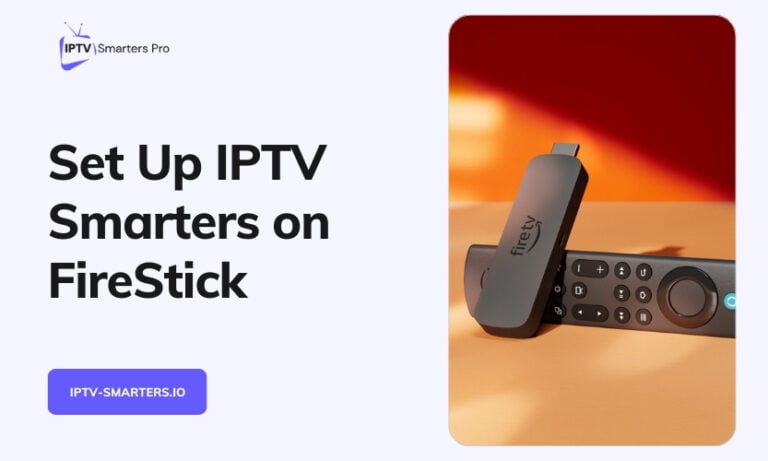In 2024, the world of IPTV (Internet Protocol Television) continues to evolve, offering viewers a seamless and convenient way to access their favorite live TV channels, movies, and on-demand content. With the rise of Android-based devices, such as smartphones, tablets, and TV boxes, the demand for high-quality Android IPTV players has skyrocketed.
This blog post aims to provide a comprehensive analysis of the 8 best Android IPTV players for streaming live TV in 2024, highlighting their key features, pros and cons, pricing, and availability.
1. TiviMate IPTV Player
Overview
TiviMate IPTV Player is a popular application designed for streaming television content over the internet. It serves as a player for IPTV services, allowing users to watch live TV channels from their IPTV providers on various devices, including Android TV devices, Fire TV Stick, Android TV boxes, and more.
Key Features:
- Modern user interface designed for big screens
- Support for multiple playlists
- Scheduled TV guide update
- Favorite channels
- Catch-up
- Search
- And much more
TiviMate is known for its functionality and user-friendly interface, making it easy to organize and view favorite content. It also offers the ability to use external video players, which is not commonly seen in other IPTV players.
To use TiviMate, users need to download the app and add their IPTV provider’s playlist. The app validates the playlist and displays the channel list in a user-friendly interface for easy streaming.
TiviMate offers a paid premium version that unlocks additional features such as the ability to record content, support for multiple playlists, bookmark channels, and more.
Pros:
- Robust features: TiviMate offers a blend of strong features that enhance the viewing experience
- Intuitive design: The app has an intuitive design that simplifies organizing and viewing favorite content
- Contemporary flair: TiviMate provides a contemporary and visually appealing interface for a modern streaming experience
- Unrivaled experience: TiviMate aims to offer an unrivaled experience for streaming enthusiasts with its thoughtful features and design
- Compatibility: TiviMate is available for Android devices and can be purchased from the Google Play Store
- Customization options: Users can customize aspects like logo size, menu transparency, external player options, and more
- EPG integration: TiviMate supports Electronic Program Guide (EPG) integration
- Recordings: TiviMate allows users to record content and view it later from the Recordings tab
- Active support team: TiviMate’s support team is reported to be active and responsive
Cons:
- Dependence on the content provider: TiviMate requires credentials from an IPTV provider
- Legal considerations: Accessing copyrighted content without authorization may infringe copyright laws
- Limited availability: Primarily available for Android devices through the Google Play Store
Availability and Price
The TiviMate IPTV player is available on the Google Play Store. It offers both a free and premium version. The premium version costs $4.99 per year for up to 5 devices or $19.99 for a lifetime subscription.
Compatibility
TiviMate IPTV Player is compatible with multiple platforms, including Android devices and Fire TV. It supports various IPTV sources and IPTV services that provide either M3U or Xtream Code servers.
2. IPTV Smarters
Overview
IPTV Smarters is a popular video streaming Player that allows users to watch live TV, movies, series, and TV catch-up on various devices. It supports platforms such as Android, iOS, Windows, MacOS, web browsers, and smart TVs. The app is known for its user-friendly interface, powerful Player, attractive layout, and compatibility with different playlists.
IPTV Smarters works with IPTV providers through Player API Based Playlist, 1-Stream Panel API, and M3U Playlist / URL. It does not provide any IPTV content or stream itself.
Key Features
- Multiple Playlists
- EPG Support
- External Video Player
- Customization and Rebranding
- Multi-Screen Option
- Parental Control
- High-Quality Streaming
- User-Friendly Interface
Pros:
- Wide device compatibility
- User-friendly interface
- High-quality streaming
- EPG support
- VOD support
- Multi-screen support
- Manage multiple subscriptions
Cons:
- Limited availability on some platforms/stores
- Paid constraints for certain features
- Content availability and quality depend on the IPTV provider
Availability and Price
IPTV Smarters Pro is free to use. It does not host any channels itself and relies on IPTV service providers for content.
Compatibility
IPTV Smarters is compatible with Android, iOS, Windows, MacOS, Web Browsers, Smart TVs, and devices like Android TV Box, Fire TV Stick, and LG/Samsung Smart TVs. Availability varies across devices and app stores.
3. Perfect Player
Overview
Perfect Player is a popular IPTV player designed in a set-top box style. It offers features like decoder options, playlist management, favorites/channel lock, EPG, and multi-language support. Perfect Player does not contain any channels itself, requiring users to add their playlists.
Key Features
- Decoder Options
- Playlist Management
- Favorites and Channel Lock
- Electronic Program Guide (EPG)
- Multi-Language Support
Pros:
- User-friendly interface
- Supports multiple IPTV services
- Favorites feature
- Supports M3U and Xtream Code playlist formats
- Compatibility
Cons:
- Requires configuration
- No built-in content
- Side-loading is needed on some devices
- Limited features compared to alternatives
Availability and Price
Perfect Player is a free Android IPTV player available for download from the Google Play Store and other reputable app stores.
Compatibility
Perfect Player is compatible with Android TV, Amazon Fire TV, Windows, Linux, and Android devices. It has a similar interface across platforms, making installation and usage straightforward.
4. iMPlayer
Overview
iMPlayer Android IPTV player offers features like catch-up support, VOD support, recordings, downloads, full EPG guide support, and a customizable UI to enhance the TV viewing experience. It is designed to play MP3 files and is compatible with various supported platforms.
iMPlayer comes in free and premium versions, with the premium version providing additional features through subscription options with multiple device connections.
Key Features
- Schedule Recordings
- Catch-Up Support
- VOD Support
- Fully Customizable UI
- Local Timeshift Support
- Download Support
- EPG Guide Support
- Easy to Navigate
- Lifetime Subscription Options
- M3U Playlist URL Support
Pros:
- Free and premium versions
- Backup capabilities
- Advanced management system
- VOD section
- Record and download
- Customizable and sync-able
- User-friendly interface
Cons:
- Limited features in the free version
- Android only
Availability and Price
iMPlayer TV IPTV Player is available for free download from the Google Play Store.
Compatibility
iMPlayer is compatible with Android devices like phones, tablets, TVs, and Fire TV. It is designed to work with IPTV services providing M3U URL or Xtreme Codes API and is regarded as one of the best IPTV players for Android.
5. IPTV Extreme Pro
Overview
IPTV Extreme Pro is an Android IPTV player app that allows users to stream IPTV content through M3U playlists. It offers features like an integrated media player, Chromecast support, parental controls, recordings, and more. IPTV Extreme Pro works with any IPTV provider offering an M3U URL.
Please note it does not provide playlists or instructions to obtain them. Users are responsible for finding and adding their playlists.
Key Features
- Download Feature
- Parental Control
- User Profiles
- Integrated Media Player
- Customization Options
- Wide Range of Channels
Pros:
- Wide range of content
- User-friendly interface
- Customization options
- Age-safe content
- Large community
- Compatibility
- Additional features
Cons:
- Limited information
- Internet dependence
- Potential complexity
Availability and Price
IPTV Extreme Pro is available as a paid Android app. You can purchase it for $0.99. It does not provide playlists or channels.
Compatibility
IPTV Extreme Pro is compatible with Android TV Boxes, Firestick, Fire TVs and Cube models, phones, tablets, and devices like Nvidia Shield. Compatibility varies across specific models and OS versions.
6. Smart IPTV (SIPTV)
Overview
Smart IPTV (SIPTV) is a premium IPTV player requiring a one-time $6.10 fee per device. It supports M3U playlists and XMLTV EPG URLs, allowing users to integrate existing IPTV subscriptions. SIPTV is available for Android TV boxes, smartphones, and tablets.
Key Features
- Compatibility with various devices
- Easy installation
- User-friendly interface
- Electronic Program Guide (EPG)
- Support for archived programming
- File and URL playlists
Pros:
- Wide device compatibility
- User-friendly interface
- Support for archived programming
- Customization options
- Compatibility with IPTV services
Cons:
- No built-in channels
- Privacy concerns
- Legal risks
Availability and Price
Smart IPTV (SIPTV) is available for a one-time fee of $6.10 per device. It offers a free 7-day trial. Users need to use their device’s MAC address to activate the paid service before the trial ends.
Compatibility
SIPTV is compatible with LG Smart TVs, Samsung Smart TVs, Android TVs, Smart TVs, MAG STB devices, Firestick, Fire TV, and Android mobiles. Availability varies across devices and app stores.
7. XCIPTV
Overview
XCIPTV Player is an Android IPTV player that allows users to watch live TV, series, and movies through IPTV technology. It offers features like built-in players, a favorites manager, backup & sync, VPN support, and more. XCIPTV is not a content provider itself but rather a tool for users to access their media library.
Key Features
- Built-in Players
- Easy Navigation
- EPG Support
- Catch-up and VOD
- Favorites Manager
- Backup and Sync
- VPN Support
Pros:
- User-friendly interface
- Compatibility
- Customizability
- Support for IPTV providers
- Integration with Xtream Code API
- Access to personal media library
Cons:
- No pre-loaded content
- Potential misuse
- Dependence on IPTV service
- Availability
Availability and Price
XCIPTV Player is a free Android IPTV player available for installation from various sources. It does not provide any pre-loaded content. You will need a separate IPTV subscription.
Compatibility
XCIPTV is compatible with Android devices, Firestick/Fire TV, iOS devices, Windows, Smart TVs, and other Android TV OS devices. Users must provide their content from local/remote storage.
8. Televizo Player
Overview
Televizo is an IPTV player that allows users to stream live channels and VOD from IPTV services on Android devices. It offers a free ad-supported version, with a premium version available as a one-time purchase to remove ads and unlock additional features.
Key Features
- Access to Global TV Stations
- Playlist Customization
- Quick Access to Content
- Clean and Simple Design
- Genre-based Organization
- Premium Version
- Device Compatibility
- Easy Playlist Setup
- Multimedia Player
Pros:
- Compatibility
- User-friendly interface
- Support for multiple playlist formats
- Parental control support
- Premium version
Cons:
- No preinstalled content
- Limited availability
- Reliability of sources
Availability and Price
Televizo offers a free version with in-app purchases for a premium version costing around 8.49 euros one-time payment for 5 devices. Current pricing may vary.
Compatibility
Televizo is compatible with Android devices, Firestick, and Smart TVs and can be installed via APK on Android-based devices. It supports M3U and Xtream Codes playlists but does not provide its content.
Conclusion
In this blog post, we have explored the 8 best Android IPTV players for streaming live TV in 2024, analyzing their key features, pros and cons, pricing, and compatibility.
The top players offer great customization, robust playback controls, wide content access, and strong security. With IPTV viewership on the rise, these players aim to provide Android users with a seamless and personalized streaming experience suited to their individual preferences.
Whether you’re looking for a free solution or a premium IPTV player, this guide covers top-rated options to meet your streaming needs in 2024 and beyond.